To install a Ring Doorbell Wireless, start by downloading and opening the Ring app on your smartphone, then follow the app’s instructions to create an account, add the device, and connect it to your Wi-Fi network. After that, remove your existing doorbell and install the mounting bracket for the Ring Doorbell in its place, ensuring it is level.
Next, attach the doorbell device onto the mounting bracket and secure it with the screws provided. Finally, restore power to your doorbell, and the installation process is complete. With these simple steps, you can easily set up your Ring Doorbell Wireless and enhance your home’s security and convenience.
Gathering The Necessary Tools And Equipment

Before you begin the installation process for your new Ring Doorbell Wireless, it’s important to gather all the necessary tools and equipment to ensure a smooth and hassle-free experience. Having everything you need on hand will save you time and frustration, allowing you to enjoy the benefits of your new doorbell as quickly as possible.
List of tools needed for the installation
Here is a comprehensive list of the tools and equipment you will need:
- Screwdriver: A screwdriver with the proper head size is required to remove your existing doorbell and attach the mounting bracket for the Ring Doorbell.
- Drill: If you don’t have an existing doorbell or need to relocate it, you may need a drill to create holes for the mounting bracket.
- Level: To ensure your Ring Doorbell is properly aligned, a level is essential for a straight and professional-looking installation.
- Tape measure: Before mounting the doorbell, measuring the distance between the mounting holes is crucial for precise placement.
- Anchors and screws: Depending on the surface you are mounting the doorbell on, you may need anchors and screws to secure the mounting bracket in place.
- Charger: If your Ring Doorbell model does not come with a built-in battery, make sure to have a compatible charger on hand to keep it powered.
- Smartphone or tablet: To complete the installation and set up the device, you will need a smartphone or tablet with the Ring app installed.
Checking Wi-Fi strength at the installation site
Before mounting your Ring Doorbell, it’s essential to ensure that the Wi-Fi signal at the installation site is strong enough for a reliable connection. The success of your device’s functionality depends on a stable internet connection.
Here’s how to check your Wi-Fi strength at the installation site:
- Select the installation spot: Decide where you want to install your Ring Doorbell, keeping in mind that it should be within the range of your Wi-Fi router.
- Bring your smartphone or tablet: Take your smartphone or tablet to the installation site and stand at the location where the doorbell will be mounted.
- Check the Wi-Fi signal: Open the Wi-Fi settings on your device and look for the signal strength icon. Ensure that the signal is strong and stable at the location. If the signal is weak, you might consider using a Wi-Fi extender or moving your Wi-Fi router.
- Repeat the process: Repeat the Wi-Fi signal check at different spots near the installation site to find the strongest signal. This will help to optimize the performance of your Ring Doorbell.
By following these steps and gathering the necessary tools and equipment for your Ring Doorbell Wireless installation, you will be prepared and ready to set up your new device with ease. Remember to take your time and refer to the manufacturer’s instructions for any additional requirements specific to your model. Enjoy the convenience and security that comes with a smart doorbell system!
Properly Positioning And Securing The Ring Doorbell
The placement and installation of your Ring Doorbell are critical for optimal performance. In this section, we will guide you through the process of choosing the right location and mounting the bracket securely.
Choosing the Right Location for Optimal Performance
When it comes to selecting the perfect spot for your Ring Doorbell, there are a few factors to consider. First and foremost, you want to ensure that it captures a clear view of your entryway, allowing you to monitor any visitors or deliveries. Here are some tips to help you choose the right location:
- Place the Ring Doorbell at a height of about 48 inches from the ground. This allows for an ideal viewing angle and ensures that it is within the reach of most individuals.
- Avoid installing it too close to any nearby structures, as they may obstruct the field of view. Make sure there are no plants or other objects obstructing the camera’s line of sight.
- Consider the Wi-Fi signal strength in the desired location. The Ring Doorbell relies on a stable internet connection, so ensure it is within range of your home’s Wi-Fi network.
- If possible, position the doorbell in a sheltered area that protects it from harsh weather conditions. This will help prolong its lifespan and maintain its performance.
Mounting the Bracket Securely

Properly mounting the Ring Doorbell bracket is essential for its stability and functionality. Follow these steps to ensure a secure installation:
- Use the provided screws and anchors to attach the mounting bracket to the desired location. Ensure that the screws are tightened properly to maintain a firm grip.
- Double-check the level of the bracket to ensure that the doorbell will be straight and well-aligned.
- Connect the wires from your existing doorbell to the terminals on the back of the Ring Doorbell. This step will vary depending on your specific doorbell model, so refer to the manufacturer’s instructions for detailed guidance.
- Once the doorbell is securely mounted, snap the Ring Doorbell onto the bracket. You should hear a satisfying click, indicating that it is properly seated.
By selecting an appropriate location and securely mounting the Ring Doorbell, you can enjoy its features and benefits without any hassle. Following these guidelines guarantees longevity and optimal performance for your Ring Doorbell.
Understanding The Different Ways To Power The Ring Doorbell Wirelessly
Installing a Ring Doorbell Wireless can be a game-changer for your home security. While it offers a wide range of features and benefits, one of the crucial aspects to consider is the power source. The good news is, you have multiple options available when it comes to powering your Ring Doorbell wirelessly. In this article, we will delve into the different methods you can use to power your Ring Doorbell without the need for messy wiring.
Hardwiring to Existing Doorbell Wiring
If you have an existing doorbell with wiring, hardwiring your Ring Doorbell to this system can be a suitable option. This method ensures a continuous power supply to your device and eliminates the need for recharging or changing batteries. To hardwire your Ring Doorbell, follow these steps:
- Start by turning off the power to your existing doorbell at the circuit breaker.
- Remove your old doorbell from the wall by unscrewing the mounting screws.
- Locate the two low-voltage doorbell wires behind your old doorbell. These wires are usually red and white, but their color may vary depending on your existing setup.
- Disconnect the wires from the old doorbell and connect them to the corresponding terminals on the back of your Ring Doorbell.
- Mount your Ring Doorbell to the wall using the provided screws and anchors.
- Turn the power back on at the circuit breaker.
This method of power supply ensures that your Ring Doorbell is always ready to monitor your front door without the hassle of recharging batteries. However, it is essential to ensure that your existing doorbell wiring is compatible with the Ring Doorbell’s voltage requirements.
Using the Rechargeable Battery Pack
If hardwiring your Ring Doorbell is not an option, you can power it using the rechargeable battery pack. This method offers flexibility in terms of installation locations and does not require any complicated wiring. Here’s how you can use the rechargeable battery pack to power your Ring Doorbell:
- Start by removing the faceplate of your Ring Doorbell by pressing the release button located at the bottom.
- Slide the battery pack out from under the faceplate.
- Connect the battery pack to a USB charger using the provided cable and let it charge until full. This usually takes a few hours.
- Once fully charged, slide the battery pack back into your Ring Doorbell.
- Mount your Ring Doorbell to the desired location using the provided screws and anchors, making sure it is secure.
- Reattach the faceplate to the front of your Ring Doorbell by sliding it back into place.
With the rechargeable battery pack, you can expect your Ring Doorbell to operate for months before needing a recharge. When the battery level gets low, you will receive a notification on your mobile device, indicating it’s time to recharge the battery pack.
Now that you are aware of the different ways to power your Ring Doorbell wirelessly, you can choose the method that best suits your needs. Whether you opt for hardwiring or rely on the rechargeable battery pack, rest assured that your home security will be significantly enhanced with the installation of a Ring Doorbell Wireless.
Setting Up A Stable Connection For The Ring Doorbell

Activating Bluetooth on your smartphone or tablet
In order to set up a stable connection for your Ring Doorbell, the first step is to activate Bluetooth on your smartphone or tablet. Bluetooth technology enables a wireless connection between your Ring Doorbell and your mobile device, allowing you to easily control and monitor your doorbell from anywhere.
To activate Bluetooth on your smartphone or tablet, follow these simple steps:
- Go to the Settings menu on your device.
- Scroll down and select Bluetooth.
- Toggle the switch to enable Bluetooth.
Once Bluetooth is activated, your smartphone or tablet is ready to be paired with the Ring Doorbell.
Pairing the device with the Ring Doorbell
To ensure a stable and seamless connection between your mobile device and the Ring Doorbell, it is crucial to pair the two devices correctly. Here’s how you can do it:
- Press and hold the setup button located on the side of your Ring Doorbell. The LED light on the front should start blinking.
- On your smartphone or tablet, go to the Bluetooth settings and search for available devices.
- Locate and select your Ring Doorbell from the list of available devices.
- If prompted, enter the pairing code provided with your Ring Doorbell. This code ensures a secure and unique connection.
Once the pairing process is complete, your smartphone or tablet will be successfully connected to the Ring Doorbell. You can now take advantage of all the features and functionalities offered by the device, such as live video streaming, two-way communication, and motion detection alerts.
By setting up a stable connection for your Ring Doorbell, you can enjoy enhanced security and convenience for your home. Ensure that Bluetooth is activated on your mobile device and follow the correct pairing process to establish a seamless connection.
Personalizing The Ring Doorbell’S Settings To Fit Your Needs
When it comes to personalizing the settings of your Ring Doorbell, you have complete control over how it operates and responds to events around your home. By customizing the motion detection zones and adjusting the motion sensitivity levels, you can ensure that you receive notifications for the areas and movements that matter most to you. In this article, we will guide you through the step-by-step process of personalizing your Ring Doorbell settings to fit your individual needs.
Customizing motion detection zones
One of the key features of the Ring Doorbell is the ability to define specific motion detection zones. By customizing these zones, you can choose the areas that you want the device to monitor, while ignoring others. This is especially useful if you have a busy street or a tree in the camera’s line of sight that triggers unnecessary alerts.
To customize the motion detection zones of your Ring Doorbell, follow these simple steps:
- Open the Ring app on your mobile device and select the Ring Doorbell you want to customize.
- Tap on the “Motion Settings” option in the bottom navigation menu.
- Select “Motion Zones” from the list of options.
- You can now drag and adjust the corners of the rectangle to create or modify the motion detection zones. Make sure to cover the areas you want the device to monitor.
- Once you are satisfied with your changes, tap on the “Save” button to apply the new motion detection zones to your Ring Doorbell.
Adjusting motion sensitivity levels

In addition to customizing the motion detection zones, you can also adjust the motion sensitivity levels of your Ring Doorbell. This allows you to fine-tune how responsive the device is to different types of movements. Whether you want to be notified for all motion or only for specific events, this feature gives you the flexibility to tailor the device to your preferences.
To adjust the motion sensitivity levels of your Ring Doorbell, follow these steps:
- Open the Ring app on your mobile device and select the Ring Doorbell you want to customize.
- Tap on the “Motion Settings” option in the bottom navigation menu.
- Select “Motion Sensitivity” from the list of options.
- You will see a slider that allows you to adjust the sensitivity levels. Slide it towards the right for higher sensitivity or towards the left for lower sensitivity.
- Test the new sensitivity levels by triggering different types of movements in front of the camera.
- Once you are satisfied with the changes, tap on the “Save” button to apply the new motion sensitivity levels to your Ring Doorbell.
By personalizing the settings of your Ring Doorbell, you can ensure that it fits your specific needs and preferences. Whether it’s customizing the motion detection zones or adjusting the motion sensitivity levels, taking these steps will help you maximize the efficiency and effectiveness of your Ring Doorbell while minimizing unnecessary alerts.
Pairing The Ring Doorbell With Your Smartphone Or Tablet
Once you have successfully installed your Ring Doorbell Wireless, the next step is to pair it with your smartphone or tablet. This allows you to monitor your front door from anywhere, at any time, giving you peace of mind and added security. In this guide, we will walk you through the simple process of pairing your Ring Doorbell with the Ring app. Let’s get started!
Downloading and installing the Ring app
To begin the pairing process, you first need to download and install the Ring app on your smartphone or tablet. The Ring app is available for both iOS and Android devices, making it compatible with most smartphones and tablets in the market. Here’s how you can download and install the app:
- Open the App Store or Google Play Store on your smartphone or tablet.
- Search for “Ring” in the search bar.
- Look for the official Ring app, which has the distinctive blue icon with a white ring logo.
- Tap on the app to read the description and reviews. Make sure it is the official Ring app before proceeding.
- Click on the “Install” or “Get” button to start the download and installation process.
- Once the app is successfully installed, you will find the Ring app icon on your home screen or app drawer.
- Tap on the Ring app icon to launch it.
Pairing the Ring Doorbell with the app
Now that you have the Ring app installed on your smartphone or tablet, it’s time to pair your Ring Doorbell with the app. Follow these easy steps to ensure a successful pairing:
- Open the Ring app on your smartphone or tablet.
- If it’s your first time using the app, you will need to create a Ring account. Simply follow the on-screen instructions to set up your account.
- Once you are logged in to the app, tap on the “Set up a device” option.
- Select “Doorbells” from the list of available devices.
- Follow the on-screen instructions to put your Ring Doorbell into pairing mode. This usually involves pressing and holding the setup button on the back of the device until the light starts flashing.
- Once your Ring Doorbell is in pairing mode, the app will automatically detect it. Tap on the detected device to proceed.
- Follow the prompts to connect your Ring Doorbell to your home Wi-Fi network. Make sure you have the Wi-Fi credentials ready.
- Once the Wi-Fi connection is established, the pairing process will be completed. You can now customize your Ring Doorbell settings and start receiving notifications on your smartphone or tablet.
Pairing your Ring Doorbell with your smartphone or tablet is a straightforward process that only takes a few minutes. By following the steps outlined in this guide, you can enjoy the convenience and security of having your front door at your fingertips, no matter where you are. Download the Ring app and start pairing your Ring Doorbell today!
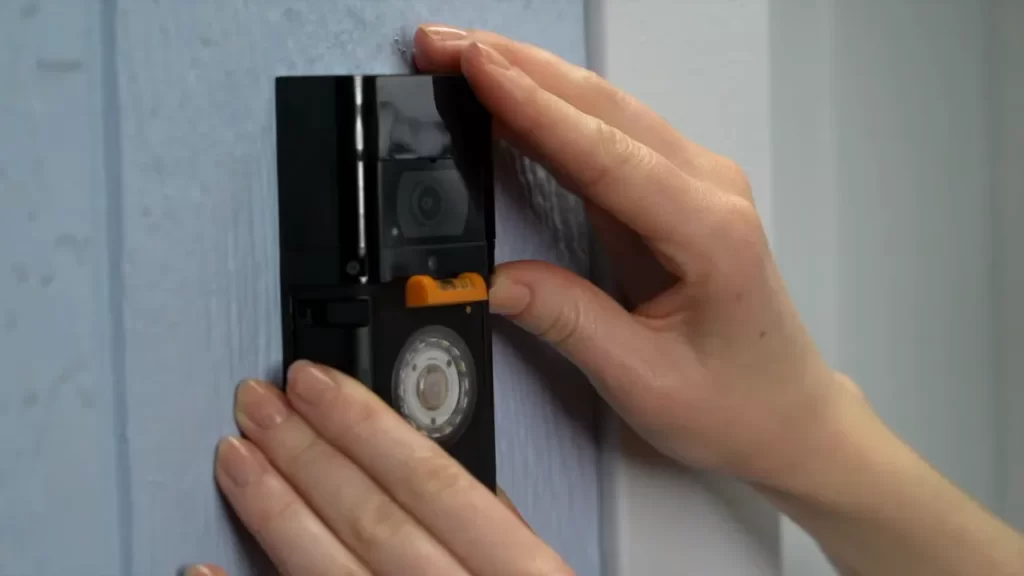
Ensuring The Ring Doorbell Is Functioning Properly
Ensuring the Ring Doorbell is functioning properly Now that you have successfully installed your Ring Doorbell Wireless, it is important to ensure that it is functioning properly. This will give you peace of mind, knowing that your doorbell is ready to keep you and your family safe. In this section, we will discuss how to perform a test video call and troubleshoot common installation issues.
Performing a test video call
A test video call is an essential step in ensuring that your Ring Doorbell Wireless is set up correctly and ready to capture every important moment outside your front door. Follow these steps to perform a test video call:
- Launch the Ring app on your smartphone or tablet.
- Select your Ring Doorbell from the list of devices.
- Tap on the “Live View” button, which will allow you to view a live stream from your doorbell camera.
- If the live stream is not working, make sure your smartphone or tablet is connected to a stable internet connection and try again.
- If the live stream is still not working, try restarting your Ring Doorbell by pressing and holding the reset button for 15 seconds.
- If the issue persists, consult the troubleshooting section below.
Troubleshooting common installation issues
Even with careful installation, you may encounter some issues along the way. Here are some common installation issues and how to troubleshoot them:
| Issue | Troubleshooting |
|---|---|
| No power to the Ring Doorbell | Ensure that the Ring Doorbell is properly connected to its power source. Check the wiring and make sure it is secure.Verify that the power source is supplying sufficient voltage. A low voltage may cause the Ring Doorbell to malfunction. |
| Poor Wi-Fi signal strength | Check the location of your Wi-Fi router. It should be within a reasonable distance from the Ring Doorbell to ensure a strong signal.Consider installing a Wi-Fi extender or upgrading to a stronger router if the signal strength is consistently weak. |
| Inadequate video quality | Make sure the camera lens is clean and free from any obstructions, such as dirt or smudges.Adjust the positioning of the Ring Doorbell to capture the desired field of view. |
Remember, troubleshooting your Ring Doorbell Wireless will ensure optimal performance and peace of mind. By performing a test video call and addressing common installation issues, you can confidently rely on your doorbell to keep your home safe.
Enhancing The Overall Security Of Your Home With The Ring Doorbell
Protecting your home and ensuring the safety of your loved ones is a top priority for every homeowner. With advanced technology making its way into our lives, installing a Ring Doorbell Wireless is a great initiative towards enhancing the overall security of your home.
Integrating additional Ring devices for a complete security system
While the Ring Doorbell on its own offers incredible functionality, you can take your home’s security to the next level by integrating additional Ring devices. By doing so, you create a comprehensive security system tailored to your specific needs. Whether it’s the Ring Spotlight Camera, Ring Floodlight Camera, or the Ring Alarm system, each device seamlessly integrates with the Ring Doorbell, allowing you to monitor and protect your home from every angle. With a variety of devices to choose from, you can customize your security system to create a robust defense against potential threats.
Remember, no two homes are the same, and security requirements can vary. Hence, it is crucial to carefully assess your home’s vulnerabilities and choose the appropriate Ring devices accordingly. By integrating additional devices, you can enhance not only the security of your doorstep but also cover the entire perimeter of your property.
Utilizing the Ring Neighborhood feature
In addition to the extensive range of devices, the Ring Doorbell also offers a unique feature called Ring Neighborhood. This feature allows you to connect with your neighbors and form a community network focused on safety and security.
By utilizing the Ring Neighborhood feature, you gain access to real-time crime and safety alerts shared by fellow Ring users in your area. This information is invaluable in staying updated about any suspicious activities or incidents that may have occurred nearby. It creates a strong sense of communal security and keeps everyone informed and vigilant.
Moreover, with the Ring Neighborhood feature, you can establish a strong line of communication with your neighbors, further bolstering the security of your home. You can share important information, exchange tips, and even actively participate in creating a safer neighborhood together.
Installing a Ring Doorbell Wireless is the first step towards enhancing your home’s security. By integrating additional Ring devices and utilizing the Ring Neighborhood feature, you create a powerful security system that covers all aspects of your home’s safety. Embrace these cutting-edge technologies and enjoy peace of mind knowing that you have taken proactive measures to protect what matters most.
Frequently Asked Questions Of How To Install A Ring Doorbell Wireless
Is Ring Wireless Doorbell Easy To Install?
Yes, the Ring Wireless Doorbell is easy to install. You can set it up yourself without any technical expertise.
Can You Install Ring Doorbell Without Wires?
Yes, you can install a Ring doorbell without wires. The doorbell is designed to connect wirelessly to your home’s Wi-Fi network for power and internet connectivity. This allows for easy setup and installation without the need for complex wiring. Simply follow the instructions provided by Ring to set up your doorbell wirelessly.
How Do You Install A Ring Doorbell Wireless Without Drilling?
To install a wireless ring doorbell without drilling, follow these steps: 1. Attach the mounting bracket to the doorbell using adhesive tape. 2. Place the doorbell on the bracket and adjust the angle. 3. Connect the doorbell to Wi-Fi using the Ring app.
4. Test the doorbell and customize settings. 5. Ensure the doorbell is securely in place before finishing installation.
How Do You Install A Ring Doorbell By Yourself?
To install a ring doorbell by yourself, first, download the Ring app on your smartphone. Then, attach the mounting bracket in the desired location using screws provided. Connect the doorbell wires to the back of the device and align it with the mounting bracket.
Finally, secure it in place with security screws.
Conclusion
To sum up, installing a Ring Doorbell wireless is a simple and hassle-free process that can enhance the security of your home. By following the step-by-step guide provided in this blog post, you can easily set up your doorbell and start enjoying its numerous benefits.
Remember to consider the placement, Wi-Fi connectivity, and the app setup for optimal performance. With a Ring Doorbell wireless, you can have peace of mind knowing that you have an extra layer of protection for your home.
