To install a wired security camera, first, choose a suitable location and mount the camera securely. Then, run the cables from the camera to the monitoring system and connect them properly.
Once done, power on the camera and configure the settings to start recording. Installing a wired security camera involves selecting the right location, setting up the cables, and configuring the camera for monitoring, ensuring the safety and security of your property.
By following the correct installation steps, you can have a reliable surveillance system in place to protect your home or business from potential threats or intrusions.
Gathering The Necessary Tools And Equipment
Before you start installing a wired security camera, it’s crucial to gather all the necessary tools and equipment. Having these items on hand will save you time and frustration during the installation process. Plus, it ensures that you have everything you need to complete the job efficiently and effectively. In this section, we will provide you with a list of the tools and equipment required for the installation, as well as emphasize the importance of having them beforehand.
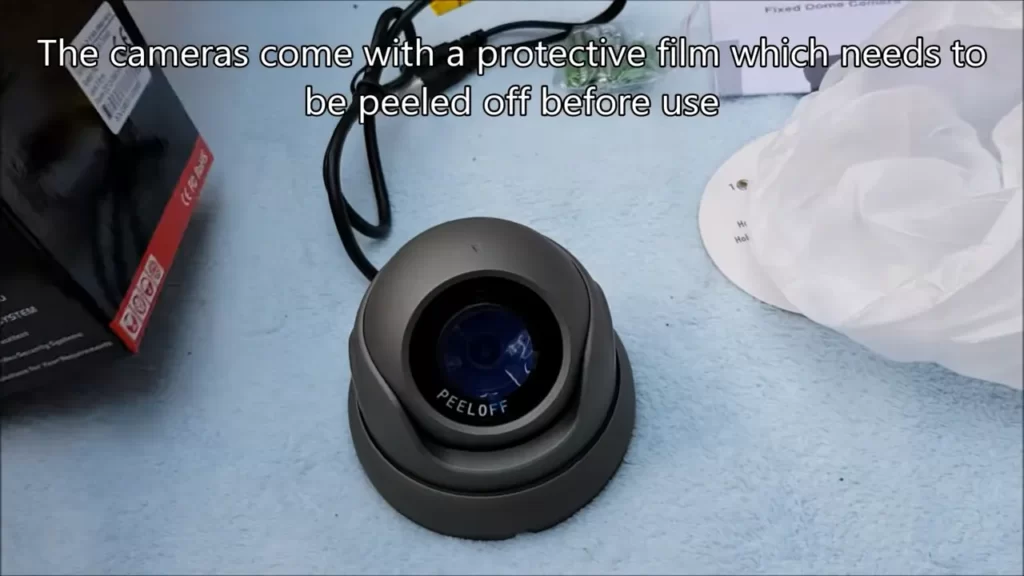
List of tools and equipment needed for the installation
Here is a comprehensive list of the tools and equipment you will need to install a wired security camera:
| Tools | Equipment |
|---|---|
| Screwdriver (Phillips and Flathead) | Wired security camera |
| Drill | Power supply |
| Drill bit (size may vary) | Mounting bracket |
| Pliers | Video cables |
| Tape measure | Network cables (if applicable) |
| Level | Monitor or recording device |
| Stud finder | Power extension cables (if needed) |
| Cable clips | Connectors and adapters |
| Masking tape or electrical tape |
Make sure to acquire these tools and equipment before starting the installation process to ensure a smooth and uninterrupted workflow.
Importance of having all the required items beforehand
Having all the required items beforehand is crucial for a successful installation of a wired security camera. Here are some reasons why:
- Easier planning: When you have all the tools and equipment at your disposal, you can better plan how to approach the installation process. This allows you to create a clear timeline and order of tasks, ensuring a smooth and efficient workflow.
- No interruptions: With all the necessary items in hand, you won’t need to pause the installation midway to search for missing tools or equipment. This eliminates interruptions and delays, allowing you to complete the installation without unnecessary setbacks.
- Professional installation: Having all the required items beforehand ensures that you can install the security camera properly, following the manufacturer’s instructions. This not only guarantees a more professional installation but also enhances the performance and effectiveness of the camera.
- Time-saving: When you gather all the tools and equipment beforehand, you eliminate the need to make multiple trips to the store or borrow tools from neighbors. This saves you time, allowing you to focus on the installation process and complete it in a timely manner.
In conclusion, gathering all the necessary tools and equipment before installing a wired security camera is essential for a successful and efficient installation. It allows for easier planning, eliminates interruptions, enables professional installation, and saves valuable time. So, ensure you have all the required items at hand before embarking on the installation process.
Assessing Potential Areas For Camera Installation
When it comes to installing a wired security camera for your home or office, selecting the ideal location is crucial. Assessing potential areas requires careful consideration of various factors, ensuring optimal coverage and maximum security. In this article, we will discuss the important factors to consider and provide helpful tips for identifying areas with optimal coverage.
Factors to consider when selecting the ideal location
Before you start drilling holes and running cables, it is essential to evaluate several factors that can impact the effectiveness of your security camera. Here are some key considerations:
- Line of sight: Ensure that the camera has an unobstructed view of the area you want to monitor. Avoid placing it behind obstacles like trees, bushes, or walls that may block the camera’s field of vision.
- Lighting conditions: Take note of the lighting conditions in the potential installation areas. Cameras perform best in areas with sufficient lighting, so consider installing them in well-lit areas or invest in cameras with low-light or night vision capabilities for areas with inadequate lighting.
- Power source: Ensure that the chosen location has access to a power source. Wired security cameras require a reliable power supply to function effectively.
- Coverage range: Assess the area you want the camera to cover and determine its required range. This will help you select the appropriate camera with the right lens and viewing angles to capture the desired area effectively.
- Protection from vandalism and weather conditions: Consider whether the installation area is vulnerable to vandalism or exposed to harsh weather conditions. Opt for sturdy camera housings that are weatherproof and tamper-resistant to ensure the longevity and effectiveness of your security system.
Tips for identifying areas with optimal coverage
To ensure your security cameras provide the best possible coverage, consider the following tips:
- Conduct a thorough survey of your property: Walk around your property and identify vulnerable areas that need surveillance. Look for potential entry points such as doors, windows, and blind spots where intruders could hide.
- Position cameras strategically: Place your cameras at strategic locations that provide optimal coverage. High-risk or high-traffic areas like entrances, driveways, and parking lots should be given priority.
- Consider camera mounting heights: Determine the appropriate camera mounting heights based on the area you want to monitor. Higher mounting heights provide broader coverage, while lower heights offer more detailed visuals.
- Test camera angles: Before finalizing camera positions, test different angles to ensure there are no blind spots. Adjust the camera angles as necessary to eliminate any areas where unauthorized activity could go unnoticed.
- Consider camera visibility: Depending on your security needs, you may choose to make your cameras visible as a deterrent to potential intruders. Alternatively, you can conceal cameras to catch wrongdoers off guard. Decide on the visibility of your cameras based on your security objectives.
By considering these factors and following these tips, you can assess potential areas for camera installation with confidence. Remember, the effectiveness of your security system relies on the thought and effort you put into selecting the ideal locations for your security cameras.
Setting Up The Mounting Bracket

One of the key steps in installing a wired security camera is setting up the mounting bracket. This is an essential part of the process as it ensures that your camera is securely fixed in place and able to capture the desired area effectively. In the following sections, we will provide you with step-by-step instructions for attaching the mounting bracket to the wall and adjusting it for the desired camera angle.
Step-by-step instructions for attaching the mounting bracket to the wall
Before you start attaching the mounting bracket to the wall, make sure you have all the necessary tools and equipment at hand. Here are the steps to follow:
- Choose the location: Carefully select the spot where you want to install your security camera. Make sure it provides a clear view of the area you wish to monitor.
- Mark the position: Use a pencil to mark the position of the mounting bracket on the wall. Double-check to ensure it’s level.
- Drill pilot holes: Using an electric drill and the appropriate drill bit, create pilot holes on the marked spots. These holes will serve as anchors for the screws.
- Attach the bracket: Line up the mounting bracket with the pilot holes and secure it to the wall using the provided screws. Use a screwdriver or power drill to tighten the screws firmly.
- Test the stability: Gently tug on the mounting bracket to ensure it is securely attached to the wall. It should not wobble or come loose.
Adjusting the bracket for the desired camera angle
After attaching the mounting bracket, the next step is to adjust it for the desired camera angle. This will ensure that the camera captures the desired area and provides the best possible view. Here’s how you can do it:
- Loosen the bracket screws: Use a screwdriver or power drill to loosen the screws on the mounting bracket. This will allow you to adjust the angle of the bracket freely.
- Position the camera: Place the camera onto the mounting bracket, making sure it is securely in place.
- Adjust the angle: Gradually rotate and tilt the camera to achieve the desired angle and view. Take into consideration factors such as the area you want to monitor and the camera’s field of view.
- Tighten the screws: Once you’ve found the perfect angle, tighten the screws on the mounting bracket to secure the camera in place. Make sure not to overtighten, as it may restrict the camera’s movements.
- Test the angle: Double-check the camera’s angle by viewing the camera feed on a monitor or through the camera’s mobile app. Make any necessary adjustments if the view is not optimal.
By following these step-by-step instructions, you can install a wired security camera and set up the mounting bracket with ease. Remember to take your time during the process and ensure the bracket is securely attached and the camera is angled correctly for optimal surveillance. Now that you have successfully set up the mounting bracket, it’s time to move on to the next steps in installing your wired security camera system.
Running The Wires
Guidelines for safely running the wires from the camera to the recording device
When it comes to installing a wired security camera, running the wires is a crucial step to ensure proper functionality and a clean installation. Follow these guidelines to safely run the wires from the camera to the recording device:
- Plan the route: Before you start running the wires, carefully plan the route they will take from the camera to the recording device. Consider factors such as distance, obstacles, and accessibility. This will help you estimate the length of wire needed and avoid any surprises during installation.
- Use conduit or raceways: To protect the wires from damage and maintain a professional appearance, it is recommended to use conduit or raceways. These protective channels offer added security and allow for easy maintenance and future upgrades.
- Maintain proper separation: Make sure to keep the camera power cables separate from the video cables to minimize interference. Crossing or bundling these cables together can result in poor video quality or even complete loss of signal. It is best to run them parallel to each other or use separate conduits for each type of cable.
- Secure the wires: As you run the wires, ensure they are securely fastened along the route. Use zip ties, clips, or adhesive mounts to prevent any unnecessary movement or accidental disconnection.
- Test as you go: Once you have run a section of wire, test the camera and recording device to make sure they are still functioning properly. This will allow you to identify and troubleshoot any issues immediately, saving you time and effort in the long run.
Tips for concealing the wires for a neat and professional

installation
Concealing the wires is essential to achieve a neat and professional installation. Follow these tips to ensure your wired security camera installation looks clean and well-organized:
- Use wall cavities or ceilings: Whenever possible, take advantage of existing wall cavities or ceilings to hide the wires. This not only conceals them effectively but also minimizes the chances of accidental damage or tampering.
- Utilize cable management products: There are various cable management products available in the market that can help you tidy up the appearance of your installation. Cable clips, wire ducts, and cable raceways are some examples of these products that can keep the wires organized and discreet.
- Paint or camouflage the cables: If the wires need to be visible in certain areas, you can paint them to match the color of the wall or camouflage them using adhesive covers. This ensures they blend seamlessly with the surroundings and become less noticeable.
- Consider using cord concealers: For sections of wire that cannot be hidden behind walls or ceilings, cord concealers can be used to create a neat and polished look. These plastic covers are designed to be mounted on walls or floors, providing a sleek solution to hide wires.
- Properly label the wires: To avoid confusion during installation or future maintenance, label the wires before concealing them. This will make it easier to identify and troubleshoot any issues that may arise later on.
By following these guidelines and tips, you can ensure that running the wires and concealing them for your wired security camera installation is done safely and with professional results. Remember to double-check everything before finalizing the installation to guarantee a reliable and efficient surveillance system.
Connecting The Camera To The Power Supply
Detailed instructions on connecting the camera to a power source
Now that you have successfully mounted your wired security camera, the next crucial step is connecting it to a power supply. This step is vital as it ensures the camera receives the necessary power to function effectively. Follow these detailed instructions to seamlessly connect your camera to the power source for optimal performance.
- Gather the necessary materials: Before you begin, make sure you have all the required materials handy. You will need a power adapter, power cable, and a compatible power source.
- Locate a nearby power source: Determine the best location for connecting your camera to a power source. It is recommended to choose a power source located close to the camera’s mounting position to avoid long cable runs.
- Connect the power cable to the camera: Now, take the power cable and carefully connect one end to the power input port on the camera. Ensure the connection is secure to prevent any power disruptions.
- Connect the power adapter to the power cable: Take the other end of the power cable and plug it into the power adapter. The power adapter should have a compatible port for the power cable.
- Plug the power adapter into the power source: With the power cable securely connected to the power adapter, plug the adapter into the chosen power source. It could be a standard electrical outlet or a dedicated power supply, depending on the camera’s specifications.
- Check the power connection: Once the camera is connected to the power supply, double-check the power connection to ensure it is stable. Make sure all the connections are secure and there are no loose plugs or cables.
- Power on the camera: With the camera successfully connected to the power supply, power it on and allow it a few seconds to initialize. You should see the camera’s indicator lights turn on, indicating that it is receiving power.
Ensuring a stable power connection to avoid camera malfunctions
It is essential to establish a stable power connection to prevent any potential camera malfunctions. A reliable power supply will help maintain consistent power delivery, ensuring your security camera operates smoothly. Here are a few tips to ensure a stable power connection:
- Use a high-quality power adapter and cable: Invest in a reputable power adapter and cable that are designed to handle the specific power requirements of your camera. A high-quality adapter and cable will provide a more stable power connection.
- Secure all connections: Double-check that all connections, including the power cable-to-camera and power cable-to-adapter, are securely plugged in. Loose connections can lead to power interruptions and malfunctions.
- Consider surge protection: In areas prone to power surges or lightning strikes, it is wise to install surge protectors to safeguard your camera and power supply from voltage spikes. Surge protectors can help prevent damage to your equipment.
- Avoid overloading the power source: If you are connecting multiple cameras or other devices to the same power source, ensure that the power supply can handle the load. Overloading can lead to unstable power distribution and potential camera malfunctions.
- Regularly check for any loose connections or damage: Keep an eye on your power connections and cables to ensure there are no signs of wear, damage, or loose plugs. Faulty connections can disrupt the power supply and compromise your camera’s performance.
By following these steps and maintaining a stable power connection, you will ensure your wired security camera operates efficiently, providing you with reliable surveillance footage and peace of mind.

Connecting The Camera To The Recording Device
Step-by-step guide for connecting the camera to a DVR or NVR
Connecting your wired security camera to a recording device is a crucial step in setting up effective surveillance for your home or business. Whether you are using a DVR (Digital Video Recorder) or an NVR (Network Video Recorder), this step-by-step guide will help you seamlessly connect your camera and ensure everything is in working order. Here’s how you can connect your camera to a DVR or NVR:
- Start by identifying the type of connectors on the camera and the recording device. Most wired security cameras use BNC connectors, while recorders typically have BNC or HDMI ports. Take note of the types of connectors you have, as this will help you gather the necessary cables and adapters.
- Locate the video output port on the camera. This is where you will connect the video cable from the camera to the recording device. Depending on the camera model, the port could be labeled “Video Out” or “BNC Out.”
- Using a coaxial or BNC cable, connect one end to the camera’s video output port and the other end to the corresponding video input port on the recording device.
- Next, you’ll need to connect the camera to a power source. Some cameras come with a separate power cable, while others have a built-in power connector. If your camera requires a separate power cable, plug one end into the camera’s power input port and the other end into a power outlet. Make sure the power source is nearby and easily accessible.
- Now that the camera is connected to the recording device and powered up, you can turn on the DVR or NVR. Follow the manufacturer’s instructions for setting up the device, including configuring network settings and adjusting video recording settings.
Tips for securing the connections and ensuring proper functionality
To ensure your wired security camera system functions optimally and remains secure, it’s essential to pay attention to the following tips:
- Check that all connections are properly secured and tightened. Loose connections can result in signal loss or intermittent video feed. A quick inspection of the cables and connectors can help prevent any potential issues.
- Consider using surge protectors or uninterruptible power supplies (UPS) to protect your equipment from power surges and fluctuations. This will help safeguard your camera and recording device from damage caused by electrical issues.
- Regularly clean the camera lens to maintain clear video quality. Dust or dirt on the lens can negatively impact the camera’s performance and image clarity. Use a soft cloth or a lens cleaning solution specifically designed for cameras.
- Configure password protection for your recording device. This prevents unauthorized access to your surveillance system and ensures only authorized individuals can view or manage the footage.
- Regularly update the firmware of your recording device and any associated applications. Manufacturers often release firmware updates that enhance security and address potential vulnerabilities. Keeping your system up-to-date is crucial for protecting your surveillance setup.
With these step-by-step instructions and essential tips, you can confidently connect your wired security camera to a DVR or NVR while ensuring secure connections and optimal functionality. Following best practices for installation and maintenance will contribute to the longevity and effectiveness of your surveillance system. Take the necessary precautions, and peace of mind will be yours knowing you have a reliable security solution in place.
Configuring Camera Settings
Once you have successfully installed your wired security camera, it’s time to configure its settings to ensure optimal performance. By adjusting key features such as resolution, motion detection, and night vision, you can enhance the camera’s functionality and improve its effectiveness in monitoring your property. In this section, we will explore how to access the camera’s interface and make the necessary adjustments.
Accessing the camera’s interface
To configure your wired security camera, you need to access its user interface. This can typically be done through a web browser or a dedicated software provided by the camera manufacturer. Here are the steps to follow:
- Connect your camera to the same network as your computer or smartphone.
- Find the IP address of your camera. This information is usually provided in the camera’s user manual or can be obtained through the camera manufacturer’s website.
- Open a web browser and enter the camera’s IP address in the address bar.
- You will be prompted to enter a username and password. Use the default credentials or the ones you have previously set.
- Once logged in, you will have access to the camera’s interface, where you can configure various settings.
Adjusting settings for optimal performance
Now that you’ve accessed the camera’s interface, let’s explore some key settings that you should consider adjusting for optimal performance:
1. Resolution
One of the most crucial settings to tweak is the resolution of your camera. Higher resolution allows for more detailed image and video capture, but it may also require more storage space. A good balance is essential.
Based on your specific needs and the capabilities of your camera, adjust the resolution settings to strike the right balance between image clarity and storage efficiency.
2. Motion Detection
Motion detection is an important feature that helps your camera identify and record movement in its field of view. By adjusting the motion detection settings, you can customize the sensitivity and the areas of the image to monitor.
Strike a balance that avoids false alarms from minor movements while ensuring that significant activity is accurately captured and recorded.
3. Night Vision
Most wired security cameras come equipped with night vision capabilities, enabling them to capture clear footage in low light conditions. Adjusting the night vision settings allows you to optimize the camera’s performance in different lighting environments.
Depending on the specific needs of your property, tweak the night vision settings to ensure proper illumination and visibility during nighttime surveillance.
4. Additional Settings
In addition to the above, there may be other settings available for adjustment in the camera’s interface, such as audio recording, time-lapse, or image rotation. Take the time to explore these options and configure them according to your requirements.
Remember, the optimal settings may vary depending on your specific circumstances, such as the area you want to monitor, the level of activity, and lighting conditions. Regularly review and fine-tune these settings to maximize the effectiveness of your wired security camera.
Testing The Camera
Guidelines for testing the camera’s functionality after installation
Once you have installed a wired security camera, it is crucial to test its functionality to ensure that it is working properly. Testing the camera will allow you to identify any issues or errors that may have occurred during the installation process and take necessary steps to resolve them. Adhering to the following guidelines will help you conduct a thorough test and ensure the camera’s optimal performance.
Troubleshooting common issues and ensuring a successful installation
It is common to encounter certain issues when installing a wired security camera. However, by troubleshooting these issues promptly, you can achieve a successful installation and ensure the camera is functioning as intended. Below are some of the most common problems that may occur and steps you can take to address them. – No power supply: Ensure that the camera is receiving power by checking the power source and connections. It often helps to unplug and reconnect the power cables to eliminate any loose connections. – Poor image quality: If the camera’s image appears blurry or pixelated, check the lens for any smudges or dust. Cleaning the lens with a soft, lint-free cloth can often improve image quality significantly. – No video feed: If you are not getting any video feed from the camera, check the video cable connections. Ensure that the cables are securely connected to both the camera and the monitoring device or DVR. – Camera angle adjustment: If the camera is not capturing the desired area or angle, make sure to adjust its position accordingly. Rotate or tilt the camera to achieve the optimal viewing angle, ensuring that the area you want to monitor is within the camera’s field of view. – Network connectivity: If you are using an IP camera, verify that it is connected to your network by checking the Ethernet cable connections. Confirm that your network settings are correct and that the camera has been assigned an IP address. – Recording issues: If you are experiencing difficulties recording video footage, check the storage device or DVR settings. Ensure that there is enough available storage space and that the recording schedule is configured correctly. By following these troubleshooting steps, you can address common installation issues and ensure that your wired security camera is functioning correctly. Regular testing and maintenance will provide you with peace of mind knowing that your camera is effectively protecting your property and loved ones.

Setting Up Remote Access And Monitoring
Explaining the Process of Accessing the Camera’s Feed Remotely
Once you have successfully installed your wired security camera, the next step is to set up remote access and monitoring so that you can keep an eye on your property from anywhere. Remote access allows you to view live footage and recordings from the camera on your mobile device or computer, ensuring that you can stay connected and informed even when you are away.
Accessing the camera’s feed remotely may seem complicated, but with the right tools and knowledge, it can be a straightforward process. Here, we will walk you through the steps involved in accessing the camera’s feed remotely:
- First, ensure that your wired security camera is connected to your home network. This typically involves connecting the camera to your Wi-Fi router using an Ethernet cable. Refer to the camera’s user manual for specific instructions on how to establish this connection.
- Next, you need to determine the camera’s IP address. This can be done by accessing your router’s settings through a web browser. Log in to your router’s admin panel using the provided credentials, and navigate to the page that lists the connected devices. Look for the camera’s name or MAC address, and note down its IP address.
- Now, open a web browser on your computer or mobile device, and enter the camera’s IP address in the address bar. This will take you to the camera’s login page.
- Enter the username and password for the camera, which you set during the initial setup process. If you have not yet set up credentials, consult the camera’s user manual for default login details.
- Once you have successfully logged in, you will be able to access the camera’s live feed. From here, you can view the camera’s footage, adjust settings, and even control certain camera features.
It’s worth noting that accessing the camera’s feed remotely requires an internet connection on both ends. Therefore, ensure that your camera and the device you are using to monitor it are connected to the internet.
Introduction to Mobile Apps and Software for Remote Monitoring
While accessing the camera’s feed through a web browser is one way to monitor your wired security camera remotely, there are also dedicated mobile apps and software available that offer enhanced functionality and convenience. These apps and software provide seamless access to your camera’s feed, allowing you to stay connected on the go. Here are a few popular options to consider:
| App/Software | Platform | Features |
|---|---|---|
| Brand X | iOS, Android | Live viewing, motion detection alerts, two-way audio |
| Brand Y | iOS, Android, Windows | Remote playback, event notifications, multi-camera support |
| Brand Z | iOS, Android | Cloud storage, intelligent video analytics, geofencing |
These mobile apps and software solutions are designed to be user-friendly and offer a range of features to enhance your remote monitoring experience. They often allow you to receive motion detection alerts, view recorded footage, and even control camera pan, tilt, and zoom functions. Make sure to choose an app or software that is compatible with your camera model and meets your specific monitoring needs.
By utilizing the process of accessing the camera’s feed remotely and taking advantage of mobile apps and software, you can ensure that you stay connected and have peace of mind knowing that you can monitor your property anytime, anywhere.
Regular Maintenance And Safety Checks
Regular maintenance and safety checks are essential to ensure the longevity and functionality of your wired security camera. By keeping it clean and performing periodic maintenance, you can prevent technical issues and ensure that your camera is always in optimal working condition.
Tips for keeping your camera clean and functional
A clean camera is crucial for capturing clear and high-quality footage. Here are some tips to keep your camera clean and functional:
- Regularly wipe down the camera lens with a soft, lint-free cloth. This will remove any dust or smudges that may affect the image quality.
- Ensure that the camera housing is free from any dirt or debris. Use a can of compressed air or a soft brush to clean the exterior of the camera.
- Check the cables connecting the camera to the power source or the recording system. Make sure they are secure and free from any damage or wear and tear.
- Keep an eye on the camera’s field of view. Remove any obstructions, such as tree branches or spider webs, that may affect the camera’s performance.
- Regularly inspect the camera’s mounting hardware and brackets. Tighten any loose screws or bolts to ensure that the camera is securely in place.
- If your camera is installed outdoors, consider using a weatherproof housing to protect it from the elements. This can help prevent damage from rain, dust, or extreme temperatures.
Importance of periodic maintenance to prevent technical issues
Periodic maintenance is crucial in preventing technical issues that could compromise the performance of your wired security camera. By performing routine checks and maintenance tasks, you can identify and address any potential problems before they become major issues.
Regular maintenance helps to:
- Identify and fix any loose or damaged connections that may impact the camera’s functionality.
- Ensure that the camera’s firmware is up to date. Manufacturers often release firmware updates that contain bug fixes and performance improvements.
- Check the camera’s recording settings to ensure that it is capturing footage at the desired resolution and frame rate.
- Monitor the camera’s storage capacity and ensure that it has enough space to store the recorded footage. Delete any unnecessary footage to free up space.
- Test the camera’s night vision capabilities by checking the quality of the recorded footage in low-light conditions.
By incorporating these maintenance tasks into your routine, you can prolong the lifespan of your wired security camera and ensure that it continues to function effectively, providing you with peace of mind and reliable surveillance.
Frequently Asked Questions On How To Install A Wired Security Camera
Can I Install Wired Security Cameras Myself?
Yes, you can install wired security cameras yourself.
How Hard Is It To Install A Wired Security Camera System?
Installing a wired security camera system is not too difficult. Simply follow the provided instructions and connect the cameras to the designated areas. Some basic knowledge of electronics may be helpful, but it is manageable for most people.
Do Wired Security Cameras Need Wifi?
No, wired security cameras do not require wifi to function as they are directly connected to a recording device or monitor using cables. This eliminates the need for internet connectivity and allows for a more reliable and secure surveillance system.
What Do You Need For Wired Security Cameras?
To set up wired security cameras, you will need the following: a power source, a video recorder or network video recorder (NVR), a monitor or device to view the footage, Ethernet cables for connecting the camera to the NVR, and possibly a router for remote access.
How Do I Choose The Right Wired Security Camera System?
Choosing the right wired security camera system involves considering factors like resolution, storage capacity, and the number of cameras needed for your property.
Conclusion
Installing a wired security camera is a practical and effective way to enhance the safety of your property. By following the step-by-step guide provided in this blog post, you can ensure a successful installation process. Remember to choose a suitable location, carefully connect the wires, and test the camera functionalities.
By investing in a wired security camera, you can have peace of mind knowing that your property is secure and monitored at all times. So, don’t wait any longer, get started with installing your wired security camera today!
