To install Ring cameras, first download the Ring app and create an account. Then, follow the app’s instructions to set up the camera and connect it to your Wi-Fi network.
Choosing The Right Ring Camera For Your Home Security Needs
Choosing the Right Ring Camera for Your Home Security Needs
When it comes to securing your home, installing a Ring camera is an excellent choice. These innovative cameras offer advanced features and reliable performance, giving you peace of mind and enhancing your home security. However, with various options available, selecting the right Ring camera can be overwhelming. To help you make an informed decision, let’s explore the factors to consider, the different types of Ring cameras available, and how to compare their features and specifications.
Factors to consider when selecting a Ring camera

Before investing in a Ring camera, it’s crucial to evaluate your home security needs and consider various factors. Here are some key aspects to ponder:
- Property Size: Determine the size of your property and identify the areas you want to monitor. This will help you decide how many cameras you need and their placement.
- Outdoor vs. Indoor: Decide whether you require cameras for outdoor surveillance, indoor monitoring, or both.
- Power Source: Consider whether you prefer a wired camera that requires a power supply or a wireless camera with battery-powered options for easier installation.
- Video Quality: Assess the resolution and video quality offered by the cameras, ensuring clear and detailed footage for effective surveillance.
- Field of View: Take into account the camera’s field of view, as it determines the width and angle of the surveillance area.
- Audio Features: Decide whether you need two-way audio communication to interact with visitors or intruders.
- Integration with Smart Home Devices: If you have other smart home devices, check if the Ring cameras can integrate with them for enhanced functionality.
The different types of Ring cameras available
Ring offers a range of cameras designed to meet diverse home security requirements. Here are some popular options:
| Camera | Description |
|---|---|
| Ring Stick Up Cam | A versatile camera suitable for both indoor and outdoor use, with wired and battery-powered options. |
| Ring Spotlight Cam | A motion-activated camera equipped with built-in LED spotlights for enhanced visibility during recording. |
| Ring Floodlight Cam | A powerful camera with integrated floodlights and customizable motion detection zones for comprehensive security. |
| Ring Doorbell Camera | A doorbell camera that replaces your existing doorbell, providing video surveillance and allowing you to communicate with visitors. |
| Ring Indoor Cam | Compact cameras designed specifically for indoor monitoring, offering versatile placement options. |
Comparing features and specifications
Once you have identified the factors important to you and explored the available camera options, it’s crucial to compare their features and specifications. Consider:
- Resolution: Look for cameras with higher resolution for clearer image and video quality.
- Field of View: Compare the camera’s field of view to ensure it covers the desired surveillance area.
- Power Options: If you prefer battery-powered cameras, check the battery life and charging options.
- Connectivity: Ensure the camera supports Wi-Fi connectivity for seamless remote access and monitoring.
- Storage: Evaluate the available storage options for storing your recorded footage, such as cloud storage or local storage devices.
- Advanced Features: Take note of any additional features, such as night vision, motion detection, and compatibility with voice assistants.
By carefully considering these factors and comparing the features and specifications, you can confidently choose the right Ring camera that best aligns with your home security needs. Remember to plan the installation process and follow the manufacturer’s instructions for optimal performance.
Preparing Your Home For Ring Camera Installation
Installing Ring cameras is a great way to enhance the security of your home. However, before jumping straight into the installation process, it’s important to properly prepare your home. This involves assessing your home’s security vulnerabilities, establishing the optimal camera placement locations, and gathering the necessary tools and equipment.
Assessing your home’s security vulnerabilities
Prior to installing Ring cameras, it is crucial to evaluate the security vulnerabilities of your home. Conducting a thorough assessment will help determine the areas that require the most attention and where the cameras should be strategically placed. Here are a few steps to follow:
- Start by taking a walk around your property, paying close attention to potential entry points such as doors, windows, and garages. Identifying vulnerable areas will enable you to determine the quantity and placement of the cameras.
- Consider the lighting conditions around your property, both during the day and at night. Poorly lit areas can provide cover for intruders, so it’s important to install cameras in these locations to maximize visibility.
- Take note of any blind spots or areas with limited visibility. These are areas where potential threats can go undetected. Installing cameras in these locations will help ensure comprehensive coverage.
- Consider the landscaping surrounding your home. Dense shrubs or trees close to windows can provide cover for burglars. Trimming or removing these obstacles can enhance visibility and deter criminal activity.
Establishing the optimal camera placement locations

Once you have assessed your home’s vulnerabilities, the next step is to establish the optimal camera placement locations. Choosing the right spots will help maximize the effectiveness of your Ring cameras. Here are some tips:
- Place cameras at all main entry points such as front and back doors, patio doors, and windows on the ground floor.
- Consider installing cameras in high-traffic areas of your home, such as hallways, staircases, or common living spaces.
- Ensure cameras are positioned at eye level or slightly above to capture clear facial details.
- Place cameras in areas with a wide field of view to cover larger areas, such as driveways or backyard spaces.
- Consider adding additional cameras to cover blind spots or areas with limited visibility identified during the security assessment.
Gathering the necessary tools and equipment
Before starting the installation process, it’s essential to gather all the necessary tools and equipment to ensure a smooth installation. Here are some of the items you will need:
| Tools | Equipment |
|---|---|
| Screwdriver set | Ring cameras |
| Power drill | Mounting brackets |
| Level | Screws and anchors |
| Tape measure | Ethernet cables (if necessary) |
| Stud finder (optional) | Power adapter and cable |
Gathering these tools and equipment beforehand will save you time and ensure a hassle-free installation process.
By thoroughly assessing your home’s security vulnerabilities, establishing optimal camera placement locations, and gathering the necessary tools and equipment, you can ensure a successful installation of your Ring cameras. The next step? Getting started with the actual installation process!
Step-By-Step Guide To Installing Ring Cameras
Are you looking to enhance the security of your home with Ring cameras? Installing these cameras may seem like a complex task, but with our step-by-step guide, you’ll have your Ring cameras up and running in no time. In this guide, we’ll walk you through the process of mounting a Ring camera on the exterior of your home, connecting it to a power source, adjusting the camera angle, and even installing a Ring doorbell camera. So let’s get started!
Mounting a Ring camera on the exterior of your home
Mounting your Ring camera on the exterior of your home is the first step to ensuring optimal security. Follow these steps to get started:
- Choose a suitable location for your camera that provides a wide-angle view of the area you want to monitor.
- Using the provided mounting bracket, mark the spots where you’ll need to drill holes for securing the camera mount.
- Using a power drill and the appropriate drill bit, carefully drill the holes at the marked spots.
- Securely attach the camera mount to the holes using the provided screws.
Connecting the camera to a power source
Now that your Ring camera is securely mounted, it’s time to connect it to a power source. Follow these steps:
- Locate an outdoor power outlet or consider using the Ring solar panel for a wire-free setup.
- If connecting to an outdoor power outlet, plug the provided power cable into the camera and then into the outlet.
- If using a Ring solar panel, follow the manufacturer’s instructions for proper installation and connection.
Adjusting the camera angle and field of view
Getting the perfect camera angle and field of view is crucial for effective monitoring. Follow these steps to adjust your Ring camera:
- Open the Ring app on your smartphone and navigate to the camera settings.
- Select the camera you want to adjust and access the Live View or Video Settings.
- Use the app controls to pan, tilt, and zoom until you achieve the desired camera angle and field of view.
- Ensure that the camera is capturing the areas you want to monitor effectively.
Installing a Ring doorbell camera
If you want to add a Ring doorbell camera to your setup, follow these steps:
Detaching your existing doorbell if applicable
If you have an existing doorbell installed, you’ll need to detach it before installing the Ring doorbell camera. Here’s how:
- Turn off the power to your existing doorbell at the breaker box.
- Remove any covers or casings that may be concealing the wiring.
- Disconnect the wires from the existing doorbell carefully, taking note of their positions.
Wiring and connecting the doorbell camera

With your existing doorbell detached, it’s time to wire and connect the Ring doorbell camera. Follow these steps:
- Check the labeling on the Ring doorbell camera to identify the appropriate wire connections.
- Connect the wires from your home’s doorbell system to the corresponding terminals on the Ring doorbell camera.
- Secure the connections with included wire nuts or screws.
Configuring the doorbell camera settings
After wiring the doorbell camera, you’ll need to configure its settings to suit your preferences. Follow these steps:
- Open the Ring app on your smartphone and select the doorbell camera from the device list.
- Access the settings for the doorbell camera and customize features such as motion detection sensitivity, notifications, and video quality.
- Test the doorbell camera to ensure it’s functioning correctly by triggering a motion event or ringing the doorbell.
And there you have it! By following this step-by-step guide, you can easily install Ring cameras and enjoy enhanced home security. Remember to always consult the manufacturer’s instructions for any specific details related to your camera model.
Setting Up And Configuring Your Ring Camera System
Welcome to the ultimate guide on how to install Ring cameras. In this section, we will walk you through the process of setting up and configuring your Ring camera system. Whether you are a tech-savvy enthusiast or a first-time user, the following steps will help you get your Ring cameras up and running in no time!
Downloading and installing the Ring app
The first step in setting up your Ring camera system is to download and install the Ring app on your smartphone or tablet. The Ring app is available for both iOS and Android devices, making it compatible with the majority of mobile devices on the market. To get started, follow these simple steps:
- Open the App Store or Google Play Store on your device.
- Search for “Ring – Always Home” in the search bar.
- Tap on the “Install” or “Get” button next to the app.
- Wait for the app to download and install on your device.
- Once the installation is complete, open the Ring app.
Connecting your Ring camera to your Wi-Fi network
Now that you have the Ring app installed, it’s time to connect your Ring camera to your Wi-Fi network. Follow these steps to establish a seamless connection:
- Open the Ring app on your device.
- Tap on the “Set Up Device” option.
- Select “Security Cameras” from the list of available devices.
- Follow the on-screen instructions to put your Ring camera into setup mode.
- Once your camera is in setup mode, the Ring app will guide you through the process of connecting it to your Wi-Fi network.
Customizing camera settings and preferences
After successfully connecting your Ring camera to your Wi-Fi network, it’s time to customize the camera settings according to your preferences. The Ring app provides a wide range of options to tailor your camera experience:
- Adjust the motion detection sensitivity to ensure accurate detection of any movement.
- Create motion zones to specify the areas you want your camera to monitor.
- Enable or disable audio recording during video playback.
- Configure night vision settings for optimal visibility in low light conditions.
Motion detection sensitivity and zones
One of the key features of Ring cameras is their precise motion detection capabilities. To make the most of this feature, you can adjust the motion detection sensitivity and define motion zones. By customizing these settings, you can ensure that your Ring camera only captures the events that matter to you. Consider the following steps:
- Open the Ring app on your device.
- Select the desired camera from the list of devices.
- Tap on the “Motion Settings” option.
- Adjust the sensitivity slider to increase or decrease the motion detection range.
- Define specific motion zones by dragging and resizing the zone boxes on the camera preview.
Notifications and alerts
To stay informed about any activity captured by your Ring camera, it’s essential to configure notifications and alerts. The Ring app offers a variety of notification options to keep you in the loop:
- Receive instant alerts on your smartphone or tablet whenever motion is detected.
- Set customizable motion schedules to control when you receive notifications.
- Enable or disable notifications for specific camera devices.
- Adjust notification preferences for different types of events, such as ring events or live view events.
Recording and storage options
With Ring cameras, you have several recording and storage options to choose from. The Ring app allows you to customize your recording preferences based on your needs:
- Select the recording duration for motion-triggered events (up to 120 seconds).
- Opt for continuous recording to capture all activity around your camera.
- Utilize cloud storage plans to save and access your recorded videos.
- Consider integrating your Ring camera with compatible devices to expand your recording and storage capabilities.
Now that you are familiar with the steps to setting up and configuring your Ring camera system, it’s time to put your knowledge into action. Follow these instructions, and you’ll be able to enjoy the peace of mind that comes with having a reliable and efficient security solution.
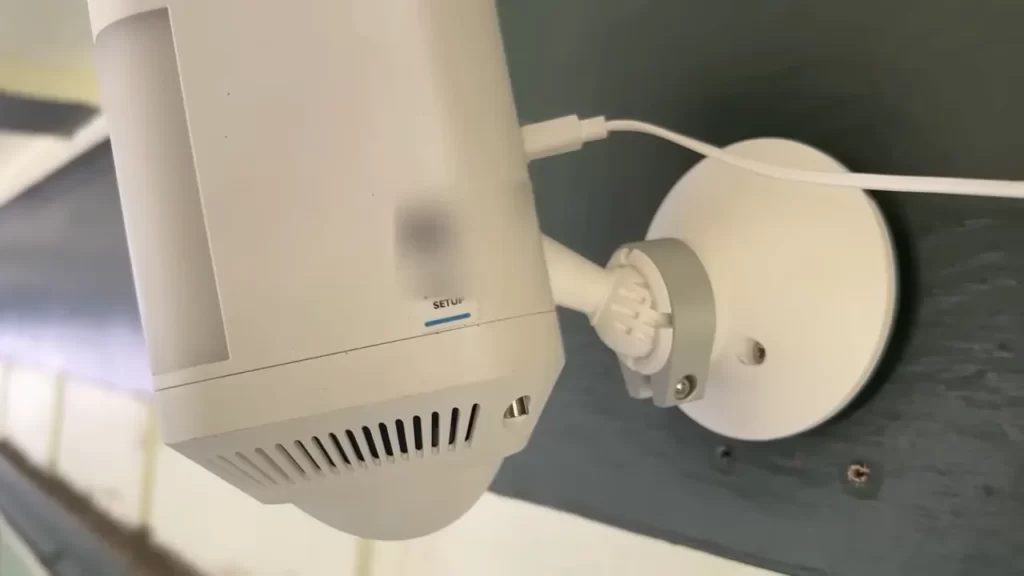
Enhancing Your Home Security With Ring Camera Features
When it comes to home security, Ring cameras are a game-changer. These devices offer a wide range of features that not only monitor your property but also provide added convenience and peace of mind. In this article, we’ll explore how you can enhance your home security using the various features of Ring cameras.
Integrating Ring cameras with other smart home devices
By integrating your Ring cameras with other smart home devices, you can create a comprehensive security system that works seamlessly together. With Ring’s compatibility with popular platforms like Amazon Alexa and Google Assistant, you can control your cameras using voice commands. Imagine being able to check your security feed just by asking your smart speaker! This integration also allows you to automate your cameras along with other devices. For example, you can schedule your cameras to turn on automatically when you leave home or set them to start recording when motion is detected by another sensor in your smart home network.
Utilizing two-way audio and communication features
The two-way audio and communication features of Ring cameras are truly remarkable. Not only can you see what’s happening on your property in real-time, but you can also speak to the person on the other end. This feature is extremely useful for various scenarios. For instance, if a delivery person arrives while you’re away, you can let them know where to leave the package. Additionally, the two-way communication feature acts as a deterrent to potential intruders, as you can directly address them if you spot any suspicious activities. This level of interaction can provide you with an added sense of security when you’re away from home.
Exploring advanced security features like Ring Protect
Ring Protect is a subscription service that takes your home security to the next level. With Ring Protect, you gain access to advanced security features such as cloud storage for your camera footage, video history and sharing, and customizable motion zones. Cloud storage ensures that your footage is securely stored and easily accessible in case of an incident, even if your camera is compromised. Being able to access and share video history can be invaluable for providing evidence in case of a break-in or other security-related incidents. Customizable motion zones allow you to define specific areas where you want your camera to detect motion, reducing false alarms and providing more accurate notifications.
Maximizing camera performance with additional accessories
To maximize the performance of your Ring cameras, you can also consider using additional accessories. Accessories like solar panels and battery packs can provide a reliable power source for your cameras, ensuring uninterrupted functionality. Mounting brackets and stands allow you to position your cameras in strategic locations for optimal coverage. Infrared illuminators can enhance nighttime visibility, allowing your cameras to capture clearer images even in low light conditions. By investing in these accessories, you can enhance the performance and versatility of your Ring cameras.
Troubleshooting And Maintenance Tips For Ring Cameras
Installing Ring Cameras is a smart choice to enhance the security of your home or business. But even the most reliable devices can encounter issues. Understanding how to troubleshoot and perform routine maintenance checks is essential to ensure the smooth operation of your Ring Cameras. In this section, we will discuss common issues and their solutions, how to update firmware and software, and performing routine maintenance checks.
Common Issues and Solutions
Ring Cameras are designed to provide reliable surveillance, but occasionally you might face certain issues. Here are some common problems and their solutions:
- Connection Issues: If your Ring Camera is unable to connect to your Wi-Fi network, ensure that your Wi-Fi signal is strong and stable. Try moving the camera closer to your router or installing a Wi-Fi extender. Additionally, check if there are any obstructions or interference that could affect the signal.
- Poor Video Quality: If you are experiencing blurry or pixelated video quality, first check the camera lens for any dirt or smudges. Clean it gently using a microfiber cloth. If the issue persists, consider increasing your internet bandwidth or adjusting the camera’s video settings.
- False Motion Alerts: Sometimes, Ring Cameras may trigger false motion alerts due to factors like moving trees, passing cars, or even insects. Adjust the motion sensitivity settings to minimize false alerts. You can also create custom motion zones to focus on specific areas.
- Power Problems: If your Ring Camera loses power frequently or doesn’t turn on, check the power source. Ensure that the power adapter is securely connected and the power outlet is working. If using battery-powered cameras, ensure the batteries are charged or replace them if necessary.
Updating Firmware and Software
Regularly updating the firmware and software of your Ring Cameras is crucial to ensure optimal performance and security. Follow these steps to update your device:
- Open the Ring app on your smartphone or tablet.
- Select the desired Ring Camera from the list of devices.
- Navigate to the “Device Settings” or “Device Info” section.
- If an update is available, you will see an option to update the firmware or software.
- Click on the update button and wait for the process to complete. Ensure that your device remains connected to the internet throughout the update.
- After the update is finished, restart your Ring Camera to apply the changes.
Performing Routine Maintenance Checks
Routine maintenance checks help ensure the longevity and efficiency of your Ring Cameras. Here are some important maintenance tasks:
- Check Camera Placement: Periodically review the placement of your cameras to ensure they cover the desired area effectively. Consider adjusting the angle or repositioning if needed.
- Clean the Lens and Housing: Regularly clean the camera lens and housing using a soft, lint-free cloth. This helps maintain clear video quality and prevents obstruction from dirt or debris.
- Inspect Cables and Connections: Check the cables and connections of your Ring Cameras for any signs of damage or looseness. Securely tighten any loose connections and replace damaged cables promptly.
- Test Motion Detection: Verify that the motion detection feature is working correctly by intentionally triggering motion events and ensuring the camera captures them accurately.
- Monitor Battery Levels: If you have battery-powered cameras, monitor the battery levels regularly. Replace or recharge batteries as needed to ensure uninterrupted operation.
By keeping an eye on these routine maintenance tasks and promptly addressing any issues that arise, you can maximize the effectiveness and reliability of your Ring Cameras, providing you peace of mind when it comes to security.
Ensuring Privacy And Security With Your Ring Camera System

Installing Ring cameras is a great way to enhance the security of your home or business. However, it’s important to take steps to ensure the privacy and security of your Ring camera system. In this section, we will discuss several best practices for securing your Ring account, understanding Ring’s data privacy policies, and managing user permissions and access controls.
Implementing best practices for securing your Ring account
Securing your Ring account is crucial to protect your camera footage and personal information. Follow these best practices to ensure the highest level of security:
- Choose a strong password: Use a unique and complex password that includes a combination of uppercase and lowercase letters, numbers, and symbols. Avoid using easily guessable passwords like your name or birthdate.
- Enable two-factor authentication (2FA): Enable 2FA to add an extra layer of security to your Ring account. This will require you to enter a verification code sent to your mobile device in addition to your password when logging in.
- Regularly update your Ring app and firmware: Keep your Ring app and camera firmware up to date to ensure you have the latest security patches and enhancements.
- Set up account alerts: Enable account alerts to receive notifications about any suspicious activity or changes made to your Ring account.
Understanding Ring’s data privacy policies
Ring understands the importance of privacy and has implemented policies to protect your data. Here are some key points to keep in mind:
- Data encryption: Ring uses industry-standard encryption to protect your camera footage and personal data, ensuring that it remains private and confidential.
- User control: You have full control over who can access your camera footage and how it is shared. Ring does not sell your personal data to third parties.
- Data retention: By default, Ring retains your camera footage for a certain period of time. However, you have the option to adjust the retention settings according to your preferences.
- Data sharing: Ring may share your data with law enforcement agencies in accordance with applicable laws and legal processes. However, your footage will not be shared without your consent.
Managing user permissions and access controls
Properly managing user permissions and access controls is essential to protect your Ring camera system. Follow these guidelines:
- Create separate user accounts: If you have multiple individuals who need access to your Ring system, create separate user accounts for each person. This allows you to control what each user can see and do within the app.
- Assign appropriate access levels: Grant users access levels based on their responsibilities and needs. For example, you may want to restrict certain users from deleting footage or making changes to system settings.
- Regularly review and update user permissions: Periodically review and update user permissions to ensure that only authorized individuals have access to your Ring camera system.
By implementing these best practices, understanding Ring’s data privacy policies, and managing user permissions and access controls, you can rest assured that your Ring camera system is secure and your privacy is protected. Take the necessary steps to secure your Ring account, and enjoy the peace of mind that comes with knowing your home or business is protected.
Frequently Asked Questions Of How To Install Ring Cameras
Is A Ring Camera Easy To Install?
Yes, Ring cameras are easy to install. They come with simple instructions and can be set up within minutes. Just follow the steps provided, and you’ll have your camera up and running in no time.
How Do You Install An Outdoor Ring Camera?
To install an outdoor Ring camera, follow these steps: 1. Choose a suitable location for optimal coverage. 2. Ensure a stable Wi-Fi connection near the camera’s placement. 3. Mount the camera securely using the provided hardware. 4. Connect the camera to the Ring app on your smartphone.
5. Follow the app instructions for further setup and customization.
Do You Need An Electrician To Install A Ring Doorbell?
No, you don’t need an electrician to install a ring doorbell. It can be easily installed by following the instructions provided with the device.
Where Should Ring Camera Be Installed?
The Ring camera should be installed at a height of 9 feet, facing downward for optimal coverage. It should be placed in a location that allows it to capture the entry points to your home or property. Ensure that it is securely mounted and connected to Wi-Fi for remote monitoring.
How Do I Choose The Right Location For My Ring Cameras?
Choose a location that provides a broad view of your property while avoiding obstructions like trees or walls.
Conclusion
Installing Ring cameras is a simple and effective way to enhance your home security. By following the step-by-step instructions and guidelines provided in this blog post, you can easily set up your Ring cameras and enjoy the peace of mind they bring.
Remember to choose the right location for your cameras, ensure a stable internet connection, and connect them to the Ring app for remote access. With Ring cameras installed, you can keep a watchful eye on your property and loved ones, even when you’re away.
Upgrade your home security today with Ring cameras!
