To install a Ring Outdoor Camera, start by downloading the Ring app, creating an account, and following the in-app instructions for setup. The installation process involves mounting the camera, connecting it to your Wi-Fi network, and adjusting the camera settings for optimal performance.
Whether you’re looking to enhance your home security or monitor outdoor activity, installing a Ring Outdoor Camera is a simple and effective way to achieve peace of mind. With its user-friendly app and step-by-step instructions, you can easily set up and start using your camera in no time.
Understanding The Ring Outdoor Camera
The Ring Outdoor Camera is a popular home security device that allows you to monitor the area outside your house and keep an eye on any potential threats. It is a smart and innovative solution that provides you with peace of mind and helps ensure the safety of your family and property.
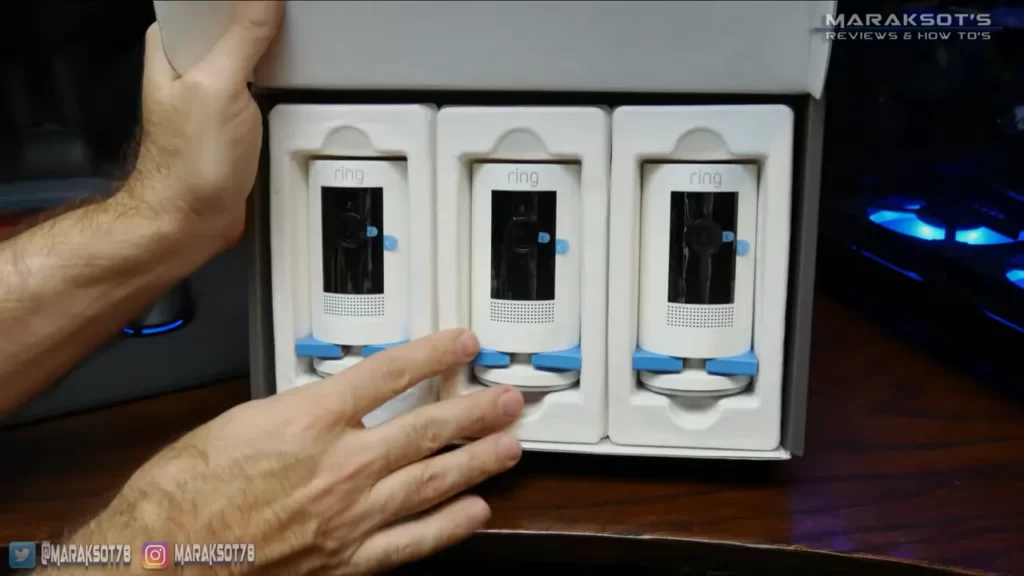
Benefits of installing a Ring Outdoor Camera
Installing a Ring Outdoor Camera comes with a wide range of benefits that make it a worthwhile investment for your home security. Here are some key advantages:
- Enhanced security: The Ring Outdoor Camera acts as a deterrent to potential intruders and criminals, as it records any activity that occurs outside your home. With its motion-activated sensors, you will receive instant notifications on your mobile device whenever someone approaches your property.
- Real-time monitoring: The camera allows you to view the live feed from your smartphone or tablet, enabling you to monitor your home 24/7 from anywhere in the world. This feature is especially valuable when you are away on a vacation or at work.
- Two-way communication: The Ring Outdoor Camera is equipped with a built-in microphone and speaker, allowing you to communicate with visitors or delivery personnel remotely. This feature is perfect for giving instructions or even scaring off potential intruders.
- Easy installation: Unlike complex security systems, the Ring Outdoor Camera can be easily installed by following a few simple steps. Whether you choose to mount it on the wall or use the mounting bracket, it does not require professional assistance, saving you time and money.
- Weather resistance: Designed with durability in mind, the Ring Outdoor Camera is weatherproof and can withstand different weather conditions. Whether it’s rain or snow, the camera will continue to function optimally, providing you with reliable security at all times.
Features of the Ring Outdoor Camera
The Ring Outdoor Camera is packed with features that ensure a comprehensive and effective security solution for your home. Here are some notable features:
| High-definition video | The camera captures crystal-clear video footage, allowing you to see every detail clearly. |
| Night vision | The infrared sensors enable the camera to provide clear visuals even in low-light conditions, ensuring round-the-clock monitoring. |
| Wide-angle lens | The camera covers a broad field of view, minimizing blind spots and ensuring a comprehensive monitoring range. |
| Motion detection | The camera’s advanced motion sensors detect any movement within its range, triggering instant alerts on your mobile device. |
| Cloud storage | Your recorded video footage is securely stored in the cloud, ensuring that you have access to it at any time for later review. |
In conclusion, the Ring Outdoor Camera provides enhanced security, real-time monitoring, easy installation, and a range of features that make it a valuable addition to your home security system. With its ability to capture high-definition video, night vision, wide-angle lens, motion detection, and cloud storage, you can ensure the safety of your home and loved ones. Don’t wait any longer. Install the Ring Outdoor Camera today and enjoy the peace of mind that comes with reliable and efficient home security.
How To Choose The Right Location For Your Ring Outdoor Camera
When it comes to installing your Ring outdoor camera, choosing the right location is crucial to ensure maximum coverage and effectiveness. The placement of your camera plays a significant role in its overall performance and ability to detect and capture any suspicious activity. In this article, we will discuss factors to consider when selecting the camera location and provide you with tips for optimizing camera placement for maximum coverage.
Factors to Consider When Selecting the Camera Location
Before you start installing your Ring outdoor camera, it’s important to evaluate various factors that can impact its performance. Consider the following criteria when choosing the right location:
- Visibility: Ensure that the camera has a clear line of sight to the area you want to monitor. Obstructions such as walls, trees, or bushes can hinder the camera’s view and reduce its effectiveness in capturing footage.
- Height: Install the camera at a suitable height that provides an optimal view of the monitored area. Mounting the camera too high or too low can compromise its ability to capture detailed footage.
- Power source: Ensure that the camera is within reach of a power source or consider using a weatherproof extension cord to connect it to an outlet. This will prevent any disruption in power supply and ensure uninterrupted surveillance.
- Wi-Fi signal strength: Check the Wi-Fi signal strength at potential camera locations to ensure a stable connection. Weak Wi-Fi signal can lead to poor video quality and intermittent performance.
- Weather protection: Choose a location that provides adequate protection to the camera from extreme weather conditions such as rain, snow, or direct sunlight. This will help prolong the camera’s lifespan and ensure its functionality.
Tips for Optimizing Camera Placement for Maximum Coverage
To achieve maximum coverage and enhance the performance of your Ring outdoor camera, consider the following tips for camera placement:
- Position the camera at an angle where it covers the main entry points to your property, such as the front door, back door, or garage.
- Mount the camera in a way that minimizes blind spots and provides a wide field of view. This can be achieved by tilting and angling the camera appropriately.
- If you have multiple cameras, strategically position them to cover different areas, ensuring there are no gaps in surveillance.
- Take advantage of motion detection settings and adjust the camera’s sensitivity to avoid false alerts while still capturing any suspicious activity.
- Regularly clean the camera lens to ensure clear and uninterrupted footage. Dust, dirt, or smudges can affect the camera’s image quality.
By considering these factors and implementing the suggested tips, you can choose the right location for your Ring outdoor camera, optimize its placement for maximum coverage, and enhance the overall security of your property. Remember, a well-positioned camera is an integral part of a robust surveillance system.
Step-By-Step Guide To Installing Your Ring Outdoor Camera
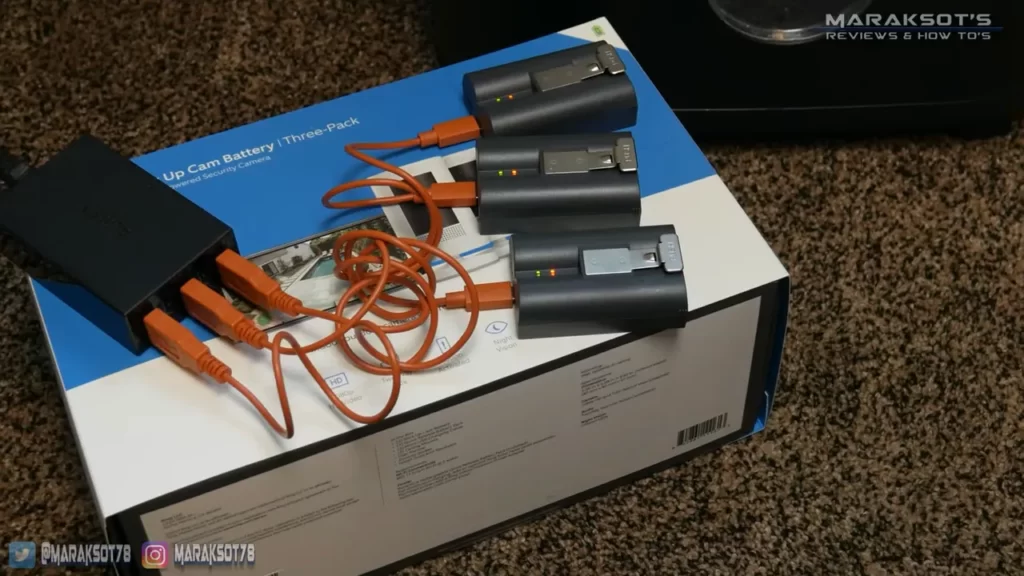
Installing a Ring Outdoor Camera is a great way to enhance the security of your home and keep an eye on your surroundings. By following this step-by-step guide, you’ll be able to easily set up and install your camera with ease, ensuring a seamless experience. So, let’s get started!
Checking the Box Contents and Preparing for Installation
Before you begin, it’s important to make sure you have all the necessary components and tools to complete the installation process. Start by carefully inspecting the contents of the box. Ensure that it includes:
- Ring Outdoor Camera
- Mounting bracket
- Mounting screws and anchors
- Power cable
- Wi-Fi antenna
- User manual and installation guide
Once you’ve confirmed that everything is included, take a moment to gather any additional tools you may need, such as a screwdriver, drill, and a ladder or step stool if required. Now, you’re ready to move on to the next step.
Mounting the Camera Securely
Now that you’ve familiarized yourself with the contents of the box, it’s time to mount the camera securely in your desired location. Begin by choosing a suitable spot that offers a clear, unobstructed view of the area you want to monitor.
Using the mounting bracket provided, position it against the surface and mark the spots where you’ll need to insert the screws or anchors. Make sure to align the bracket correctly to ensure stability and optimal camera angle.
Next, carefully drill the holes for the screws or anchors, depending on the type of surface you’re mounting the camera to. Once the holes are ready, attach the mounting bracket using the provided screws or anchors. Ensure that the bracket is securely fastened and can support the weight of the camera.
With the mounting bracket in place, you can now attach the Ring Outdoor Camera to it. Align the camera with the bracket and slide it into position until it clicks securely into place. Check that the camera is properly seated and aligned before proceeding.
Connecting the Camera to Power and Wi-Fi
Now that your camera is mounted, it’s time to connect it to power and Wi-Fi for proper functionality. Begin by plugging the power cable into the camera’s power port and ensure it’s firmly connected. Then, connect the other end of the cable to a power outlet or an outdoor-rated extension cord, if needed.
When it comes to connecting the camera to your Wi-Fi network, ensure that you have a stable internet connection and your router is within range. Attach the provided Wi-Fi antenna to the designated port on the camera to enhance the signal strength.
Open the Wi-Fi settings on your mobile device and connect to the Ring camera’s network. Once connected, launch the Ring app and follow the on-screen instructions to connect the camera to your Wi-Fi network. Make sure to enter the correct network credentials to avoid any connectivity issues.
Setting up the Ring App and Camera Settings
With the camera hardware installation complete, it’s time to set up the Ring app and configure the camera settings. Start by downloading and installing the Ring app from the respective app store for your mobile device.
Launch the app and create a new account or log in to your existing Ring account if you have one. Follow the app’s prompts to add a new device and select the Ring Outdoor Camera from the available options.
Ensure that the camera is in setup mode, indicated by a spinning light on the front. Once the app detects the camera, follow the on-screen instructions to complete the setup process. You’ll be prompted to enter the camera’s location, customize motion settings, and configure any additional features offered by the Ring app.
Finally, take a moment to double-check all the camera settings, including motion detection sensitivity, notification preferences, and video quality settings. This ensures that you get the most out of your Ring Outdoor Camera’s capabilities and tailor it to your specific needs.
And there you have it! With these simple steps, you’ve successfully installed your Ring Outdoor Camera and set it up for the ultimate home security experience. Now you can rest easy knowing that your property is protected and you can monitor your surroundings with ease, right from your fingertips via the Ring app.
Connecting Your Ring Outdoor Camera To The Ring App
Installing a Ring Outdoor Camera is a smart choice to enhance the security of your home. However, to fully benefit from its features, you need to connect it to the Ring app on your smartphone or tablet. In this section, we will guide you through the process of connecting your Ring Outdoor Camera to the Ring app, step by step.
1. Downloading and Installing the Ring App
The first step in connecting your Ring Outdoor Camera to the Ring app is to download and install the app on your device. Follow these simple steps:
- Open the App Store (for iOS) or the Google Play Store (for Android) on your device.
- Search for the Ring app.
- Click on the Install button to download and install the app on your device.
Once the installation is complete, you can proceed to the next step.
2. Creating a Ring Account

Before you can pair your Ring Outdoor Camera with the Ring app, you need to create a Ring account. Here’s how:
- Open the Ring app on your device.
- Click on the Create Account button.
- Enter your email address and create a password for your Ring account.
- Agree to the terms and conditions and click on the Continue button.
Once your account is created, you can move on to the final step.
3. Pairing the Camera with the App
Now that you have the Ring app installed and a Ring account created, it’s time to pair your Ring Outdoor Camera with the app. Follow these instructions:
- Launch the Ring app on your device.
- Tap on the Set up a device button in the app.
- Select Outdoor Cameras from the list of devices.
- Follow the on-screen instructions to scan the QR code on your camera and complete the pairing process.
Once the camera is successfully paired with the Ring app, you can start customizing its settings and accessing its features right from your device.
By following these simple steps, you can easily connect your Ring Outdoor Camera to the Ring app and enjoy the added convenience and peace of mind that comes with it. Now, you’ll have complete control over your home’s security right at your fingertips.
Mounting Your Ring Outdoor Camera
Mounting your Ring Outdoor Camera is an essential step in ensuring optimal security and surveillance for your property. By following the steps outlined below, you can mount your camera securely, allowing it to capture important footage and deter potential intruders effectively.
Tools and Materials Needed for Installation
Before you begin the mounting process, gather the following tools and materials:
- Screwdriver set
- Drill
- Level
- Wall anchors and screws (provided with the camera)
- Mounting bracket (provided with the camera)
Choosing the Appropriate Mounting Option
When it comes to mounting your Ring Outdoor Camera, you have several options to consider: wall, ceiling, or pole. Selecting the appropriate mounting option is crucial to ensure the camera’s optimal field of view and performance. Consider the following factors when making your decision:
- Accessibility: Choose a mounting location that allows for easy access to the camera for maintenance and adjustments.
- Field of View: Ensure that the mounting option provides an unobstructed view of the area you want to monitor.
- Structural Integrity: Assess the strength and stability of the chosen surface to support the weight of the camera.
Step-by-Step Instructions for Mounting the Camera Securely
Follow these step-by-step instructions to mount your Ring Outdoor Camera securely:
- Choose the desired location for your camera, considering factors such as visibility and accessibility.
- Hold the mounting bracket in place on the chosen surface and mark the screw hole locations with a pencil.
- Using a drill and the appropriate drill bit, create pilot holes at the marked locations.
- Insert wall anchors into the pilot holes.
- Align the mounting bracket with the wall anchors and secure it in place using the provided screws.
- Attach the Ring Outdoor Camera to the mounting bracket, ensuring it is securely locked in position.
- Use a level to ensure the camera is perfectly horizontal and adjust if necessary.
- Connect the camera to a power source and complete the setup process following the manufacturer’s instructions.
By carefully following these instructions, your Ring Outdoor Camera will be securely mounted, ready to provide reliable surveillance and peace of mind for your property. Remember to periodically check the camera’s position and adjust it if needed to maintain optimal coverage.
Connecting Your Ring Outdoor Camera To Power And Wi-Fi
Options for powering the camera (battery, solar panels, or wired connection)
When it comes to powering your Ring Outdoor Camera, you have a few options to choose from. Depending on your preference and the available resources, you can either use a battery, solar panels, or a wired connection. Each option has its own advantages and considerations.
If you opt for the battery-powered option, you’ll enjoy the convenience of being able to place your camera wherever you’d like without the need for nearby power outlets. Simply insert the rechargeable battery into the camera and it will be ready to go. Keep in mind that you will need to periodically recharge the battery to ensure uninterrupted operation.
Solar panels, on the other hand, offer a sustainable and environmentally-friendly solution. By harnessing the power of the sun, you can keep your camera running without worrying about battery life. Solar panels are easy to install and can provide a continuous power supply to your camera.
Lastly, if you prefer a more reliable and consistent power source, you can opt for a wired connection. This involves connecting your camera directly to a power outlet using the provided power cable. This ensures that your camera is always powered on and eliminates the need to recharge batteries or rely on the sun for power.
Steps to connect the camera to Wi-Fi
Once you have your camera properly powered, it’s time to connect it to your Wi-Fi network for seamless monitoring and control. Follow these simple steps to get connected:
- Make sure your mobile device is connected to the Wi-Fi network that you want to connect your Ring Outdoor Camera to. This is important as you’ll need to access the camera’s settings through the Ring app on your device.
- Launch the Ring app and tap on the Menu icon, usually located on the top-left corner of the screen.
- Select “Set up a device” from the menu and choose “Security Cameras” as the device type.
- Follow the on-screen instructions to put your camera into setup mode. This usually involves pressing a button on the camera or scanning a QR code.
- Once the camera is in setup mode, the Ring app will prompt you to select the Wi-Fi network you want to connect to. Choose your desired network and enter the password when prompted.
- Wait for the app to complete the setup process. This may take a few minutes as the camera connects to the Wi-Fi network and updates its firmware.
- Once the setup is complete, you’ll see a confirmation message on the app. Congratulations, your Ring Outdoor Camera is now connected to your Wi-Fi network!
Troubleshooting tips for connectivity issues

While connecting your Ring Outdoor Camera to Wi-Fi is usually a straightforward process, you may encounter some connectivity issues along the way. Here are a few troubleshooting tips to help you resolve any potential issues:
- Ensure that your Wi-Fi network is stable and working properly. Check other devices connected to the network to make sure they are functioning as expected.
- Check the distance between your camera and the Wi-Fi router. If the camera is too far away, it may have trouble maintaining a strong and stable connection. Consider moving the camera closer to the router or using a Wi-Fi extender.
- Check the signal strength of your Wi-Fi network. If the signal is weak in the area where the camera is installed, it may cause connection issues. You can use apps or devices to check the signal strength and consider relocating the camera if necessary.
- Ensure that the Wi-Fi network password you entered is correct. It’s easy to mistype or enter an incorrect password. Double-check the password and try again if necessary.
- Restart your camera and Wi-Fi router. Sometimes a simple restart can resolve connectivity issues. Turn off both devices, wait for a few seconds, and then power them back on.
- Update the firmware of your camera and the Ring app. Outdated firmware can sometimes cause compatibility issues. Check for any available updates and install them if necessary.
By following these troubleshooting tips, you should be able to resolve any connectivity issues and ensure a smooth connection between your Ring Outdoor Camera and your Wi-Fi network.
Setting Up Your Ring Outdoor Camera
In this section, we will walk you through the process of setting up your Ring Outdoor Camera. Following these steps will ensure that your camera is ready to provide you with top-notch security and peace of mind. From customizing camera settings to integrating with other Ring devices and services, we’ve got you covered!
Customizing Camera Settings
Before you start using your Ring Outdoor Camera, it’s important to customize the settings according to your preferences. This will help you optimize its performance and ensure that you only receive the necessary notifications. Here are a few settings you should pay attention to:
- Motion Detection: Adjust the sensitivity of the motion detection feature to avoid unnecessary alerts. Find the perfect balance so that you are alerted to any unusual activity around your property.
- Motion Zones: Define specific areas within the camera’s field of view where you want to focus on receiving alerts. This customizable feature allows you to exclude areas like trees or busy streets that may trigger false alerts.
- Alerts: Decide how you want to be alerted – through push notifications, emails, or both. You can also set up a schedule for when you want to receive notifications.
Integrating with Other Ring Devices and Services
One of the advantages of the Ring system is its ability to integrate with other Ring devices and services. This allows you to create a comprehensive security system within your home. Here are a few examples of how you can leverage this integration:
- Link your Ring Outdoor Camera with your Ring Video Doorbell to have a complete view of both your front and backyard.
- Connect your Ring camera with the Ring Alarm system to enhance your home security.
- Integrate with the Ring app to control your camera and access its features remotely.
Testing and Adjusting Camera Angles for Optimal Performance
To ensure that your Ring Outdoor Camera captures the best footage, it’s important to test and adjust its position and angles. Follow these steps to achieve optimal performance:
- Mount the camera securely on a wall or other suitable surface, using the provided mounting bracket.
- Open the Ring app and navigate to the camera’s Live View.
- Check the camera’s field of view and make adjustments to capture the desired area.
- Test the camera’s motion detection by walking around the coverage area and making sure it accurately detects movement.
- Make any necessary adjustments to optimize the camera’s position and angle for enhanced coverage.
By following these steps and customizing your camera’s settings, integrating it with other Ring devices, and testing and adjusting the camera angles, you will have your Ring Outdoor Camera set up and ready to provide you with exceptional security and convenience. Now, let’s move on to exploring the various features and capabilities of your Ring Outdoor Camera!
Tips For Maximizing The Performance Of Your Ring Outdoor Camera
Installing a Ring Outdoor Camera is a great way to enhance the security of your home. However, to ensure that your camera functions at its best, there are a few tips and tricks you should keep in mind. From regular maintenance and cleaning to adjusting motion settings and upgrading your Ring subscription plan, these steps will help you get the most out of your outdoor camera.
Regular Maintenance and Cleaning of the Camera
Just like any other device, your Ring Outdoor Camera requires regular maintenance and cleaning to perform optimally. By keeping the camera and its surrounding area clean, you can prevent dust and debris from obstructing the lens or sensors. Here are a few maintenance tips:
- Regularly wipe the camera lens with a soft, lint-free cloth to remove any smudges or dirt.
- Clean the surrounding area to ensure there are no obstructions that may interfere with the camera’s field of view.
- Check the camera mount to ensure it is securely attached and adjust it if necessary.
- Inspect the cables and connections for any signs of damage, and replace them if needed.
Adjusting Motion Settings for False Alarms
One common issue with outdoor cameras is false alarms triggered by motion detection. To minimize false alerts, it’s important to fine-tune the motion settings of your Ring Outdoor Camera:
- Access the Ring app and open the camera settings.
- Select “Motion Settings” and adjust the sensitivity level to your preference.
- Create custom motion zones to focus on specific areas and reduce unwanted notifications.
- Consider setting specific motion schedules, such as disabling notifications during certain hours or when you’re at home.
Upgrading Your Ring Subscription Plan for Additional Features

By upgrading your Ring subscription plan, you can unlock additional features and benefits that will enhance the performance of your outdoor camera:
- Upgrade to Ring Protect Plus for advanced features like extended warranties and unlimited video recording for multiple Ring devices.
- Enable features such as People Only Mode or Rich Notifications to receive more specific alerts.
- Take advantage of cloud storage options to store and access recorded videos for future reference.
By following these tips for regular maintenance, adjusting motion settings, and upgrading your subscription plan, you can maximize the performance of your Ring Outdoor Camera and enjoy enhanced security for your home.
Troubleshooting Common Issues With Ring Outdoor Camera Installation
Installing the Ring Outdoor Camera is a great way to enhance the security of your home. However, like any technology, it may encounter some common issues during the installation process. To help you overcome these hurdles and ensure a smooth setup, we have outlined troubleshooting steps for some of the most common issues that users face.
Camera not connecting to Wi-Fi
One of the most common issues that users face when trying to install their Ring Outdoor Camera is the camera not connecting to Wi-Fi. This can be frustrating, but there are a few steps you can take to troubleshoot the problem:
- Ensure that your Wi-Fi network is working properly. Check if other devices in your home are able to connect to the network.
- Bring your camera closer to the router during the setup process. This can help in cases where the Wi-Fi signal is weak or obstructed.
- Restart your Wi-Fi router and the Ring Outdoor Camera. Sometimes, a simple reset can solve connectivity issues.
- Make sure you are entering the correct Wi-Fi password during the setup process. Double-check the password to ensure there are no typos.
- If none of the above steps work, try connecting the camera to a different Wi-Fi network. This can help determine if the issue lies with your network or the camera itself.
Poor video quality or laggy live view
Another common issue users encounter is poor video quality or a laggy live view when accessing their Ring Outdoor Camera. Here are some troubleshooting tips to improve the video performance:
- Check your internet connection speed. A slow internet connection can impact the quality of the video feed. Consider upgrading your internet plan if necessary.
- Ensure that your camera is within a reasonable range of your Wi-Fi router. The further the distance between them, the weaker the Wi-Fi signal and the lower the video quality.
- Reposition your camera to get a better view. Sometimes, the camera’s angle or positioning can lead to poor video quality or laggy live view.
- If you have multiple devices connected to your Wi-Fi network, temporarily disconnect some of them to free up bandwidth. This can help improve the overall performance of the Ring Outdoor Camera.
- Consider enabling the Rapid Ring feature in the Ring app. This feature allows for faster access to the live view, reducing lag and improving the video quality.
Camera not detecting motion accurately
Ensuring that your Ring Outdoor Camera accurately detects motion is crucial for its effectiveness as a security device. If you are experiencing issues with motion detection, try the following troubleshooting steps:
- Adjust the motion sensitivity settings in the Ring app. Sometimes, the default settings may be too sensitive or not sensitive enough. Finding the right balance can improve the accuracy of motion detection.
- Make sure there are no obstructions in the camera’s field of view. Objects such as trees, plants, or decorations can interfere with motion detection.
- Check the positioning of your camera. Aim to position it at the optimal height and angle to capture the desired area and minimize false detections.
- Clean the camera lens regularly to avoid any dirt, dust, or debris that may affect motion detection.
- If you have multiple cameras, ensure that they are placed strategically to avoid overlapping coverage areas. Overlapping coverage can lead to false motion alerts.
By following these troubleshooting tips, you should be able to overcome common issues that may arise during the installation of your Ring Outdoor Camera. Remember, if all else fails, don’t hesitate to reach out to Ring’s customer support for further assistance.
Enhancing The Security Of Your Home With The Ring Outdoor Camera
Enhancing the Security of Your Home with the Ring Outdoor Camera
The Ring Outdoor Camera is a cutting-edge security device that provides homeowners with peace of mind and unmatched protection. By installing this camera in your outdoor space, you can take significant steps towards fortifying your home’s security. In this article, we will explore how you can integrate the Ring Outdoor Camera with other security measures and utilize its features to enhance the safety of your home.
Integrating the Camera with Other Security Measures
When it comes to safeguarding your home, it is crucial to create a comprehensive security system. The Ring Outdoor Camera seamlessly integrates with other security measures, allowing you to maximize your home’s protection. Here are a few ways you can integrate the camera with existing security systems:
- Connect the Ring Outdoor Camera to your existing smart home devices, such as door sensors or window alarms, to create a synchronized security network.
- Integrate the camera with your smart doorbell to receive real-time notifications on your smartphone when someone approaches your doorstep.
- Sync the camera with your security lights to automatically turn them on when motion is detected, deterring potential intruders and illuminating dark areas around your property.
- Combine the camera with a smart lock system to remotely grant or deny access to visitors, ensuring maximum control over who enters your home.
Utilizing the Camera’s Features for Enhanced Home Protection
The Ring Outdoor Camera offers an array of features designed to provide enhanced protection for your home. By leveraging these features effectively, you can heighten the security of your property. Here’s how you can utilize the camera’s features:
- Motion Detection: Customize the camera’s motion detection settings to receive instant alerts when any movement is detected in your chosen surveillance area. This allows you to quickly respond to potential threats.
- Two-Way Audio: The camera’s built-in microphone and speakers enable you to communicate with visitors in real-time, no matter where you are. This feature comes in handy when dealing with delivery personnel or deterring unwanted visitors.
- Night Vision: Equipped with advanced night vision technology, the Ring Outdoor Camera ensures clear visuals and monitoring even in low-light or darkness. This feature provides round-the-clock protection for your home.
- Video Recording and Storage: The camera’s ability to record and store video footage allows you to review past events or suspicious activities. With a Ring Protect subscription, you can access and save the recorded footage for up to 30 days.
By integrating the Ring Outdoor Camera with other security measures and utilizing its advanced features, you can create a robust and reliable security system for your home. Enhance your home’s protection and gain peace of mind knowing that you have taken proactive measures to secure your property.
Frequently Asked Questions On How To Install Ring Outdoor Camera
How Do You Attach An Outdoor Ring Camera To The Wall?
To attach an outdoor Ring camera to the wall, follow these steps: 1. Find a suitable location on the wall and mark it. 2. Drill holes and insert the provided wall anchors. 3. Place the mounting bracket over the anchors and secure with screws.
4. Attach the camera to the bracket. 5. Adjust the camera’s angle as needed. Enjoy secure outdoor surveillance!
How Do You Hardwire An Outdoor Ring Camera?
To hardwire an outdoor Ring camera, first, locate an outdoor power source. Then, run a weatherproof cable from the camera to the power source. Connect the positive and negative wires to the corresponding terminals. Finally, plug in the power adapter and your camera will be hardwired and ready to use.
How Do You Install An Outdoor Ring Camera Without Drilling?
To install an outdoor Ring camera without drilling, you can use alternative mounting options like adhesive tapes or suction cups that provide secure and stable attachment. These options allow you to easily install and relocate your camera without damaging the surface.
Where Do You Put A Ring Camera Outside?
A Ring camera should be placed outside in areas that provide a clear view of the surroundings, such as above doors or windows. It’s important to ensure proper installation, aiming the camera to cover the desired area and keeping it protected from weather conditions.
How Do I Install The Ring Outdoor Camera?
Installing the Ring Outdoor Camera is a simple process. First, ensure you have a stable Wi-Fi connection. Then, mount the camera securely on an exterior wall using the provided screws. Finally, connect the camera to the Ring app and follow the on-screen instructions to complete the setup.
Conclusion
Installing the Ring Outdoor Camera is a simple and straightforward process that doesn’t require any technical expertise. By following the step-by-step guide provided in this blog post, you can easily set up the camera and enhance the security of your outdoor spaces.
With its advanced features and user-friendly interface, this surveillance system is the perfect addition to your home security setup. Take the necessary steps to protect your property and achieve peace of mind with the Ring Outdoor Camera.
